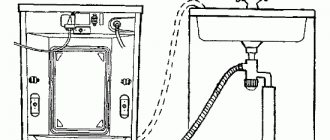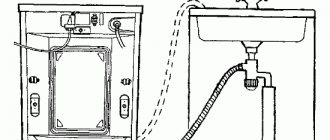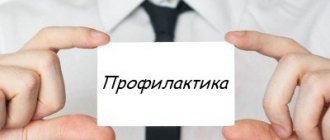The self-diagnosis system that Bosch washing machines are equipped with helps determine the cause of the malfunction as accurately as possible, without disassembling the household appliance.
The washing machine signals what exactly caused the breakdown with a specific code or blinking indicators.
But even if the malfunction is eliminated, you should always remember that information about it is stored in the washer’s memory, periodically displaying an error code on the display or signaling it with indicator lights.
Information on how to correctly reset an error on a Bosch washing machine will help you quickly resume normal operation of your household appliance.
How to reset an error on a Bosch washing machine
The self-diagnosis system of various Bosch washing machines has one oddity. If the program recognizes a malfunction and generates an error code, you cannot simply remove this error from the display, even after repairing the washing machine.
You must first fix the problem, then, following a certain scheme, you need to reset the error on the Bosch washing machine. Only after this the washing machine will be able to start normally and can be used. We will tell you how to perform such a reset in this article.
Reset on Bosch Classixx series washing machines
Let's start with Bosch Classixx washing machines. The reset scheme that we will now describe is correct for the Bosch Classixx 5, Classixx 4, Classixx 3 models. So, in order to reset an error that you are already tired of, you need to perform a number of simple steps:
- Press the “on/start” button and hold it pressed.
- Turn the selector from the “off” position two positions to the left (two clicks). We continue to hold the “on/start” button.
- We wait 2 seconds and release the “power/start” button.
- The display should show the duration of the washing program on which the selector is currently set. On machines without a display, all indicators should blink.
The Classixx series cars are quite capricious. The error may be cleared the first time, but it may not be possible even the 4th time. Repeat the above steps many times until the reset finally works.
Reset on Bosch Maxx 5 series
For Bosch Maxx 5 washing machines, error reset is carried out in a completely different way. These machines are divided into two main groups: with and without displays. For both, the error code is reset in the same way. So, set the program switch switch to the “off” position.
All manipulations must be performed when the machine is turned on and the error code is triggered. The activation of an error code on a machine without a display is indicated by rapidly flashing indicators.
Next, set the selector to the “spin” position. If in the “off” position it was at 12 o’clock, now we set it to 6 o’clock. Now press the “drum revolutions” button and hold it. We continue to hold the “drum revolutions” button, and move the selector to the “Drain” position (7 o’clock). Next, count down 3 seconds and release the “drum revolutions” button. Immediately turn the selector to the “Super fast 15” position (at 4 o’clock). We wait 2 seconds, then turn the program selector counterclockwise to the “off” position.
After this, the error should be reset. If the error goes away, you will see this because the washing programs will be activated sequentially, and the Bosch washing machine will run any wash cycle without any problems. If the reset does not occur, you need to repeat the sequence of actions until it succeeds.
Reset for Logixx 8 series machines
An equally mysterious error reset scheme for the Bosch Logixx 8 washing machine. To be honest, it’s not clear what the developers were thinking when they put such a strange algorithm into the program. Why did they need this? Let's forward this question to the German developers, and we'll move on to a description of resetting the error code on the Bosch Logixx 8 washing machine. So, we proceed as follows.
- We turn on the machine.
- Move the program selection knob to the “Spin” position.
- We wait about two seconds until a characteristic squeak is heard and an error flashes on the display.
- We find a button near the display with an arrow to the left, hold it and count down 4 seconds.
- Next, quickly turn the program selection knob to the left by 1 division (to the drain position).
- Next, release the “Arrow” button and move the program selector to the “off” position.
After you have completed all of the above, the error will be reset and after turning on the washing machine again, you can start washing. Please note that the error will definitely return if you simply reset it without eliminating the cause of its occurrence. Such a reset should be done only after a quality repair, otherwise a serious system failure may occur, which will add to the problems.
Interesting:
readers
Thank you! It helped to reset the Bosch Sportline 8 error. The drum was blocked and the machine was stuck in the “no” state. After the reset, the door unlocked. But the drum of the machine does not rotate and repeated reset only leads to the supply of water, but not to the rotation of the engine.
Problem with bearings or motor. Call a specialist.
Bosch WLF 16170 CE classixx 5 without display. The rinse indicator flashes and does not respond to anything. The indicated option did not help, it saved: selector to “0”, press “Start”, selector counterclockwise for 1 click without releasing “Start”, after 2 seconds release “Start”. All indicators will flash and the reset has been completed.
Thanks a lot! Hooray! Happened!
Bosch maxx 5. When washing (for example, fast), after the start, the time on the display increases. When it reaches 24, it stops. I manually put it on rinse and it rinses normally. What's wrong with her? Errors do not appear on the display.
I have a Bosch Avantix 7 Vario Perfect washing machine. We came home with water on the floor and a sink full of water. The door was blocked, I made a drain from the hose below - the door was unblocked. Then I tried to turn on the machine, all the programs went wrong, for example, the spin cycle was 22 minutes, but became 19 minutes, other programs also went wrong + - a difference of 5 minutes. The machine does not allow itself to start, the power flashes and the iron is activated. After the past 2 hours - I’m trying to turn it on again, now the machine has started flashing on the display, switching programs - it wants to return to the normal position for washing at 2 hours 45 minutes. And then it resets to 2 hours 44 minutes and kept blinking back and forth on the display. What should I do, please tell me?
Bosch Maxx5 SpeedPrefect machine. The door lock does not work and displays the Yes system error. Help me resolve the error.
I have 3d washing series6. I accidentally stood there with my robe on and the display shows blocked. I looked online and pulled something from below and opened the door. But the blocker remains there, does not turn off, I tried to reset it, but it didn’t work. What to do? Please tell me.
MAX5, the error was cleared only by this algorithm. Thank you
I have a BOSCH MAXX6 vertical. There is no button for selecting drum speed, instead there is a knob. What should I do?
Bosch Logixx 7 Sensitive. There was a sock stuck in the door and there was a small leak. The machine threw an error, how can I fix it? The door was opened using an emergency cable, but upon startup it blocked again and an error occurred.
The error has been resolved when turning the program selector three clicks to the left
The powder remains in the tray, and water flows there. Logixx8 machine
Hello, how to reset a Bosch Maxx 7 washing machine?
Bosch 287400E is blocked. I can't open it anyway. Tell me what to do?
Error codes
Also, the Bosch washing machine can indicate what problems are in the system. Each error is numbered and has its own meaning:
- F01 - problem with the door, not closed.
- F02 - water does not fill.
- F03 - difficulties with draining water.
- F04 - a leak has formed in the system.
- F16 - leaky hatch closure.
- F17 - no water flows into the drum itself.
- F18 - cannot drain water.
- F19 - water heating malfunction.
- F20 - arbitrary water heating.
- F21 - the drum does not spin.
- F22 - water heating has stopped.
- F23 - aqua-stop is working, there is a leak.
- F25 - turbidity sensor malfunction.
- F26 - no water supply/drainage.
- F27 - problems with the pressure sensor.
- F28 - problem with the flow sensor.
- F29 - the flow sensor did not respond to water intake.
- F31 - water in the tank is higher than normal - one of the main reasons why the machine may not turn on.
- F34 - the door is not closed, there is no locking signal.
- F36 - blocker is broken.
- F37 - problems with the heating sensor, no heating.
- F38 - short circuit of the heating sensor.
- F40 - Bosch washing machine did not start.
- F42 - RPM limit exceeded.
- F43 - the drum is blocked and does not spin, problems with the engine.
- F44 - the motor rotates in the opposite direction.
- F59 - 3D sensor failure.
- F60 - flow sensor malfunction.
- F61 - the door is not locked, the washing has not started.
- F63 - functional protection has tripped.
- F67 - controller failure.
- E02 - critical error, the washing machine may catch fire.
- E67 - the central unit is broken.
Any washing machine, no matter how high-quality and modern it is, cannot work forever; any mechanism is subject to wear. If you want to use the machine for many years, then in addition to careful operation, you should always pay attention to problems and fix them in a timely manner, extending the life of the washing machine.
The main thing is that you always have the opportunity to diagnose the machine and correct the problems yourself, or contact a service center, where such Bosch washing machines will always receive high-quality repairs, thanks to the prevalence and popularity of this brand. Some DIY repairs are a completely solvable task for every person.
Simply, it is necessary to clean the filters and maintain the washing machine on time. In this case, situations where the machine will not turn on will be minimized.
Resetting errors on a Bosch Classixx washing machine
This manual is suitable for machines Classixx 5, Classixx 4, Classixx 3.
- Make sure the selector is at the 12 o'clock position. Close the washing machine door until you hear a characteristic click.
- Press the "Start" button. Without releasing it, turn the selector counterclockwise 2 notches. The machine will enter the service menu and lock the door. The "Start" button can be released after 2 seconds.
- After you release the “start” button, the duration of the selected program should appear on the display. This means the error has been reset.
Note! If your SMA does not have a display, the machine will indicate that the error has been reset by flashing all the LEDs.
Causes
Coding E 17 (in the newest models - F17) means that the time allotted for filling the washing machine tank with water has expired. In this case, there are no interruptions in the power supply, the start button for the selected mode is pressed, but the flow of liquid does not begin, as evidenced by the absence of the characteristic “murmuring” sound. The system reacts to a prolonged absence of water, cannot start or continue the washing process and signals this. The most common reasons why error e17 appears on the display include:
A failure can also occur in the control unit. Sometimes it helps to fix the problem by disconnecting the device from the power supply for 15-20 minutes and then turning it on. Otherwise, the unit needs to be repaired.
Resetting an error on a Bosch Maxx 5 washing machine
- Make sure the selector is at the 12 o'clock position. Close the washing machine door until you hear a characteristic click.
- Turn the selector clockwise to 6 o'clock to the "Spin" mode.
- Hold down the “Revolution” button and move the selector 1 division to the left - “7 o’clock” (depending on the SMA model, this can be the “Super fast”, “Drain” or “Spin” mode). Count down 3 seconds and release the Speed button.
- Turn the selector to 5 o'clock. The mode may be called “Jeans”, “Rinse” or “Delicates”. The most important thing is that you took 1 “step” counterclockwise from the 6 o’clock position.
- Wait 2 seconds and return the selector to the 12 o'clock position (off). You need to turn the selector counterclockwise!
After these steps, the machine should reset the error and, when selecting a program, show its duration.
How to reset error in Bosch Logixx 8 series
- Make sure the selector is at the 12 o'clock position. Close the washing machine door until you hear a characteristic click.
- Turn the selector clockwise to the “Spin” mode (at 6 o’clock).
- As soon as an error appears on the display, hold down the “Functions” button located in the upper left corner of the display. Hold it for 4 seconds.
- Without releasing the “Functions” button, turn the selector 1 notch to the left (to the “drain” mode). At this point Bosch should reset the error.
- Release the Function button and return the selector to the 12 o'clock position. Turn on any of the programs: if the machine shows the duration, everything is in order.
Some versions of Logixx 8 from Bosch have a different interface: without the “Options” arrow buttons. The following sequence of actions will be correct for them:
- Make sure the selector is at the 12 o'clock position. Close the washing machine door until you hear a characteristic click.
- Scroll the selector clockwise to the “Spin” mode (at 6 o’clock).
- Hold down the “Spin” button and, while holding it, turn the selector to the “Drain” mode (at 7 o’clock). Release the "Revolution" button.
- Turn the selector to the 5 o'clock position in the "Rinse" mode.
- Turn the selector clockwise to the original 12 o'clock position.
Fill valve problems
If everything is in order with the water supply, then to eliminate the problem it is necessary to sequentially check the parts of the washing machine. First you need to disconnect the washing machine from the power supply. Then turn off the water supply and remove the inlet hose. Behind the hose is the fill valve filter.
Perhaps it is clogged. It needs to be washed with a stream of water and then installed in its place. Next, you should check the valve itself.
This is done as follows:
If a part fails, it must be replaced with a new one. To do this, you will need to disconnect the wires and all tubes secured with clamps. When purchasing a new filling valve, it is important not to forget to purchase new clamps with which to connect the pipes.
If error E17 in a Bosch machine did not occur due to this part, then you next need to check the water level sensor. This element is located in the right corner of the car. It is necessary to inspect the tube and contacts of the connected wiring. Next you need to inspect the pressure switch itself. The faulty element should be replaced with a new one.
How to reset an error in Bosch Serie 6
- Make sure the selector is at the 12 o'clock position. Close the SMA door.
- Press the "Start" button. Without releasing it, turn the selector counterclockwise 1 notch. The machine will enter the service menu and lock the door.
- Release the Start button and return the selector to the 12 o'clock position. The error is cleared and the SMA can be used as usual.
If your Bosch machine shows an error and you couldn’t reset it yourself, contact the specialists of RemBytTech. We will check your machine, determine the reason why the error appeared (if necessary, eliminate it), and also help reset the emergency code. Call:
We leave really quickly: within 24 hours from receiving the application. We confirm the quality with a guarantee. We do everything to ensure that your Bosch appliances work properly for many years!
How to disable Indesit?
The methods of resetting the settings discussed above are universal. But there are special cases characteristic of certain models. Some are not equipped with a “start/pause” button; for others, the developers have come up with a special algorithm of actions. Let's figure out how to act as owners of SMA "Indesit".
Typically, start and stop are indicated by an icon that depicts two vertical sticks and a colored triangle. There are other options. In Indesit models this button is less functional. It looks like this: it shows a rhombus, and in the center there is one vertical stick.
To turn on the washing, turn the control toggle switch and, having set the appropriate mode, press the button with a diamond. Procedure:
- Click on the diamond. Don't let go for 5-6 seconds.
- If the machine is working properly, the current settings will be reset.
- On outdated versions, you should perform one more action - set the toggle switch to neutral.
If the lights on the control panel flash green, the program has been reset successfully. If not, there is a problem.
Resetting errors on a Bosch Classixx washing machine
This manual is suitable for machines Classixx 5, Classixx 4, Classixx 3.
- Make sure the selector is at the 12 o'clock position. Close the washing machine door until you hear a characteristic click.
- Press the "Start" button. Without releasing it, turn the selector counterclockwise 2 notches. The machine will enter the service menu and lock the door. The "Start" button can be released after 2 seconds.
- After you release the “start” button, the duration of the selected program should appear on the display. This means the error has been reset.
Note! If your SMA does not have a display, the machine will indicate that the error has been reset by flashing all the LEDs.
What to do
Problems associated with external water supply elements can be eliminated by fully opening the shutter valve, cleaning or replacing the water supply hose. If after these steps the error has not been reset, you should diagnose faults inside the washing machine.
How to clean the mesh filter
You should start cleaning this part only with the device completely de-energized and the water supply valve closed. The ends of the hose are unscrewed at the junction with the machine body and the water supply; if there is any residual liquid in it, they are poured into a previously prepared container, and the part is washed. The filter mesh is removed and thoroughly cleaned of contaminants.
You can soak it for 2-3 hours in a solution of citric acid.
The filter is installed in place, both ends of the hose are screwed on. The machine is restarted, if the error is no longer displayed, then the problem has been resolved.
Intake valve repair
Before inspecting the valve, the machine is disconnected from the power supply and water supply. The inlet hose is disconnected and the water is drained from it. Remove the top panel from the machine body, which is secured with 2 screws. Check the contacts of the valve coil for damage, the wires coming from it, and use a multimeter to measure the resistance of the coil.
If the part turns out to be faulty, it is removed by first disconnecting all tubes and wires and loosening the fixing screw. The new valve is connected to the device with new clamps, covered with a panel, the washing machine is connected to the water supply and a test run is done.
Pressostat repair
The pressure sensor reacts to the water level in the tank. If it is faulty, the diagnostic system considers the tank empty, even if it is filled with water, and does not start the washing mode, displaying error E17. The pressure switch is a round part with connecting tubes attached to the exhaust valve.
To check its serviceability, remove the pressure hose from the pressure switch fitting and put a tube of suitable diameter on it. If you blow lightly into it, the part that has not failed will respond with a click. The pressure switch is also checked with a multimeter. When connecting a working sensor to the relay contacts, the device readings should change. The broken part is disconnected from the washing machine, the wires are marked to make it easier to connect the new part correctly.
In what cases is it necessary to restart the washing machine?
There are several reasons why you might need to reset your washing machine:
- a foreign object accidentally ended up inside the unit, which fell out of the pocket (money, valuables and documents), or some part of the clothing came off (bead, button), which could damage the mechanism of the automatic machine and cause clogging of the drain system;
- more laundry needs to be added;
- the selected mode needs to be changed (for example, you mistakenly set the “cotton 70˚” mode, but you need a “delicate” mode for wool);
- the car stopped due to a power outage;
- The device is frozen and does not respond to commands due to an internal failure.
Interesting! If stopped due to a power outage, some more modern machines can continue washing on their own after the power supply is restored.
Why reboot SMA
A reboot of the SMA may be required in some cases. More often, the situation arises simply due to carelessness on the part of the user, sometimes due to the device freezing. Let's look at the most common cases that will require using the restart program.
As you can see, in most cases the need to restart an automatic machine is caused by the inattention of the owners who use the equipment. Manufacturers’ recommendations for operating household appliances cannot be ignored: sooner or later, systematic reboots will lead to the failure of your “assistant”.
Test mode: what is it and why is it needed?
A service test is one of many algorithms stored in the device’s memory. His task is to check the equipment, identify a failure and inform the owner about it through an indication. This mode is launched by a simple combination of buttons, the result of the work is displayed on the display. Units of older releases or simple models, for example, produced by Candy, inform the owner with a combination of LEDs on the display panel.
This mode allows you to quickly identify the problem and more or less accurately find out the reason for the device failure. After the test has been completed, the final decision on repairs can be made.
Malfunction in the control module
The control module is one of the main parts of the washing machine, a kind of brain that gives commands to start washing, spinning or rinsing. If moisture gets in or a voltage drop occurs, some elements of the module may fail. To check the control board you need:
- turn off the power to the washing machine;
- remove the top panel (cover);
- take out the dispenser (powder tray);
- Unscrew all the screws holding the front panel.
- remove the front panel;
- disconnect the board from the front panel and inspect it.
Burnt-out capacitors, resistors, diodes, microcircuit tracks, oxidized contacts - all this can be replaced or soldered. If the microprocessor is faulty, the control module must be replaced.
Upon completion of the program Program execution symbols...
- Image
- Text
Upon completion of the program
Program execution symbols
(Figure 3-7f) remain lit
on the screen after the program has finished running. The display will show “End”.
1. When the symbol goes out on the display
door lock (Figure 3-7i),
open the door and take out the laundry. 2. Press the On/Off button
3. Close the water supply tap. 4. Straighten out the wrinkles on the rubber
loading door seal
linen and check the absence
pollution. 5. Leave open to dry.
door and detergent dispenser
If your machine is not equipped with an emergency drain hose,...
- Image
- Text
If your machine is not equipped
emergency drain hose,
follow these steps like
shown in the figure below: • To drain the water from the filter, install a large container
in front of the filter.
• Loosen the pump filter (against
clockwise) until the water
will not start flowing through
hole. Direct the flow of water
installed in front of the filter
gunteiner. Spilled water can • When there is no water left,
unscrew the pump filter until
it will not be completely freed, and
remove it.
• Clean the inside
sediment filter, as well as
space around the impeller
pump in case of fiber ingress. • If your machine has an inkjet
system, make sure that
the filter is installed in place in the pump housing. Do not attach
unnecessary effort during installation
filter into the housing. The filter must
be completely screwed into the filter, otherwise water may leak through the filter cover. 4- Close the filter cover.
Close the two-piece cap
machine filter by pressing its tab.
Close the one-piece lid
machine filter by installing the lower
projections into corresponding
position, and pressing the bottom of the cover. 27 I SSH)
If the machine does not heat the water when washing
Oh, these villi! They can also clog the pressure switch tube.
The task of the pressure switch is to give a signal to the control unit that the required water level has been reached, the inlet valve can be closed and the water heating can be turned on. If the pressure switch tube is clogged with laundry fluff or animal hair, the connection between the pressure switch and the control unit is disrupted. The water will fill up, but the heating will not turn on, the washing program will continue. In any case, if there is no heating, it is useful to remove the pressure switch tube and blow it out.
Equipment Bosch, Daewoo, Gorenje
Bosch, Daewoo and Gorenje washing machines are reset according to a similar principle. If the system freezes, you must press the Start/Pause button and hold it for at least five seconds. Then the machine will reboot and reset the running program. Further actions depend on the brand and model of equipment:
- modern units will automatically begin draining the water, after which the electronic locking of the hatch will be released - the user will only have to remove the laundry or start a new program;
If the washer does not respond to holding the start button, then there are problems with the module. It is not recommended to deal with the board yourself - it is better to contact the service for a comprehensive diagnosis of the machine.
Interesting:
- How to reset an error on a Bosch washing machine
- Resetting the program on the Candy washing machine
- Resetting an error on a Siemens washing machine
- Resetting the washing machine program
- Electrolux washing machine frozen
- Error codes for AEG washing machines
- Share your opinion - leave a comment
Prevention measures
Problems with your Bosh washing machine that are associated with water intake from the water supply can be prevented using preventive measures.
These include:
- Organizing the correct connection of the washing machine to communications. This applies not only to the drainage system, but also to the water intake system, as well as to electricity.
- One of the factors that lead to control module burnout is power surges in the network. It is possible to prevent equipment breakdown by connecting the machine through a voltage stabilizer.
- If the water quality in the water supply is very low, it is advisable to install a filter at the entrance to the apartment. This will prevent fractions in the water from entering the washing machine and will extend the life of the equipment.
How to turn on the washing machine
Before starting work, you need to check the connection of the machine to the electrical network, prepare things for loading, having previously separated light, dark and colored laundry, which must be washed separately. The total volume of things must correspond to the nominal value of the unit: in no case should the drum be filled to the limit. Also pay attention to the fabric of the products; you can only wash items made from the same type of fabric at the same time.
Loading washing powder
Washing powder must be loaded into a special powder compartment, which usually consists of three compartments:
- The left one is for the main wash.
- The right one is for pre-washing.
- Medium - for air conditioning.
This conditional distribution is typical for most brands of devices. If you want to clarify this information, please refer to the operating instructions specifically for your model.
Advice! When adding washing powder, it is important to follow the dosage indicated on the packaging. There is an opinion that the more powder you add, the better the quality of things. However, if there is an excess of it, the laundry, on the contrary, is poorly rinsed; stains and white stains may remain, which can subsequently affect the development of allergies.
Loading laundry into the drum
Before loading items sorted by color and material, carefully arrange them so that they do not lie in a lump. Thus, the washing and spinning process will be of better quality. After this, close the device door tightly.
Selecting a washing mode
The operating mode (program) is selected either by pressing a mechanical or touch button, or by rotating the switch, the pointer of which is directed to a specific mode. Some models of automatic machines combine both types of control.
The device can have the following washing programs, depending on the type of fabric and intensity:
- fast;
- careful;
- delicate;
- manual;
- casual;
- Clothing for babies;
- cotton;
- synthetics;
- wool and others.
Modes and functions in the washing machine
Determining the washing temperature
The temperature range is set from 30˚C to 95˚C. Do not focus solely on choosing the maximum temperature; follow these recommendations:
- the temperature is selected based on the degree of contamination of things; if you just need to refresh your laundry, just select a minimum temperature of 30˚C or 40˚C;
- Synthetics are best washed at a temperature between 40-60˚C;
- It is recommended to wash bed linen and bath accessories at maximum temperature.
Selecting the spin intensity of the laundry
The spin intensity is set by the number of revolutions per minute. The better the spin, the less moisture will remain in things, and they will dry much faster.
Important! For delicate items, you need to choose the minimum spin intensity. And it is better not to wring out particularly delicate fabrics (silk, chiffon) in the machine at all.
Starting the washing process
The automatic machine starts by pressing the “On” button.
The cycle itself starts when you press the “Start” button, which, as we have already found out, can also combine the “Pause” function. If the process starts successfully, if there is an indicator, the washing time will be displayed on it. Modern units are equipped with a delayed start function, which is very convenient. For example, you can set a time to turn on the device while you are away from home, so that your clothes have time to be washed when you arrive. Or you can set the start time to 5 am so that the washing machine will finish working when you wake up in the morning, and you can pull out the already clean clothes.
End of cycle
When the operation is completed, the device will stop and a corresponding sound signal will sound.
After thirty seconds, the door lock will unlock and you will be able to remove the washed items. If the door does not open, this will indicate some kind of breakdown of the device. For general care of your car, wipe the drum and rubber seal on the door frame with a dry cloth, as this is where a lot of water often accumulates. To dry the drum compartment and prevent the formation of mold and mildew spores, leave the door slightly open.
Watch a video about resetting a SAMSUNG washing machine program
How to properly reboot the machine
Before restarting the product, carefully study the instructions for your particular washing machine model, since each brand of machine has its own design features and certain methods for urgent stopping. We will look at general recommendations for properly rebooting the machine.
How to stop the program: options
Most washing machines have two unified options for urgently resetting the installed program.
First option
If the “Start” button in the unit also serves as the “Pause” button, then you need to press it once to stop the wash and wait a couple of seconds. After this, the door lock should unlock. Now you can load additional laundry into the drum or take out an item that accidentally got into it, forgotten in your pocket. Before opening the door, make sure there is no water inside, otherwise it will spill out.
Healthy! If water has already accumulated in the washing machine, drain it manually using the drain filter (a small hatch at the bottom of the machine).
Second option
By pressing the "Start/Pause" button, the program is completely reset. In this case, turning off is not done by pressing it once, but by holding the button for a long time (5-6 seconds). Further events will develop depending on the modification of your device:
- in more modern models, after holding the “Start/Pause” button for a long time, the machine will drain the water on its own and the door will unlock;
- In older models, automatic drainage of water is not provided; it must also be drained manually through a drain filter.
Why do you need to reset the program correctly?
Many users believe that the problem of urgent work stoppage can be solved by simply disconnecting the device from the electrical network. Yes, this will allow you to turn off the washing machine, but the previously selected mode may not be reset, since often automatic machines “remember” the last settings and will start them again after turning them on. In addition, due to a sudden disconnection from the network, an important part of the unit - the control board - is at high risk of breakdown.
The wash started and the machine froze
In this case, the events that preceded the freeze are of no small importance.
When a washing program is started and the machine hisses or squeals and then freezes, there is likely a problem with the valve or the water supply. Maybe the machine just couldn't draw water.
When it did fill up with water, but only then began to make hissing and crackling noises, and the drum did not spin at all, then perhaps the problem was in the motor.
When water flows in, the drum rotates, the wash continues, but the unit hangs on the drain or rinse, then with a high probability we can say that the pump is clogged or is faulty.
Table of correspondence between washing modes and components of the Bosch Maxx 4 machine.
| Washing mode | Tested machine unit |
| WASH "COTTON 60 degrees" | Drive motor. |
| WASHING “COTTON 60 degrees ECO” | Drain pump. |
| WASH "COTTON 90 degrees" | Heating element, pressure switch, checking the engine in reverse and spin mode. |
| WASH "COTTON 60 degrees with pre-wash" | Hot water inlet valve. |
| RINSING | Fill valve (pre- and main wash). |
| SPIN | Fill valve (main wash). |
| DRAIN | Fill valve (pre-wash). |
We also repair washing machines of the following brands:
Alexei|
20 May 2021 01:52
Thank you, the error reset worked!
Alexey, we are glad that we helped you!
Artem|
27 Mar 2021 18:57
Good afternoon. Tell me how to reset the error on the built-in logixx7 machine? No display.
Artem, what error do you want to clear?
Roman K|
15 Mar 2021 14:34
Roman, we're glad we helped you!
Nikolai|
05 Feb 2021 23:45
Thank you! Your information helped reset the error on the washing machine!
Tatiana |
01 Feb 2021 14:57
Thanks a lot for your help
How to reset an error on washing machines from other manufacturers
Washing machines from many other manufacturers, for example, Electrolux and Zanussi, Indesit and Kandy, begin to work automatically after replacing faulty parts; there is no need to reset a notification on them.
If this does not happen, the following steps will help return the equipment to normal condition:
- Press and hold the “Start” key. If the error can be reset, a beep will sound or the indicators will blink. This method is effective for LG and Samsung equipment.
- Start test mode according to the device's operating instructions. If upon completion no faults are found, the machine will begin to function properly.